As you are aware, Instagram offers the option to pin your preferred stories to your profile, ensuring they are instantly visible to anyone who visits. In a similar vein, Instagram enables you to pin up to three posts (which can include static photos, videos, or reels) at the uppermost section of your profile. This ensures that visitors to your profile won’t overlook the specific posts you want to highlight.
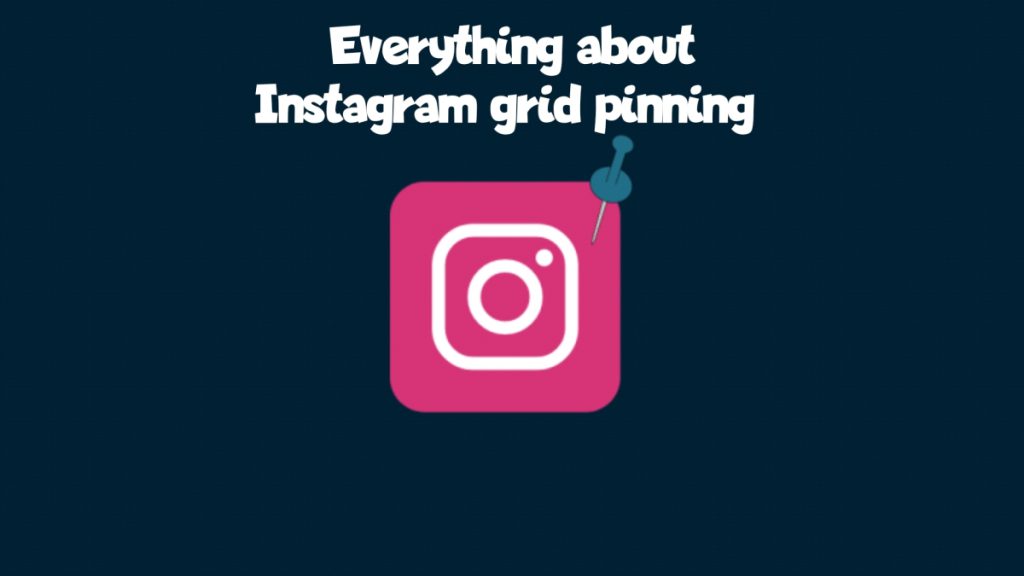
How to pin posts?
Starting from April 2022, Instagram began testing the post-pinning feature, and now it has been officially rolled out to all users under the name “Grid Pinning.” This functionality allows you to pin a maximum of three posts on your Instagram profile. Here’s a simple guide on how to use it:
- Open the Instagram app on your phone and navigate to your profile.
- Scroll through your posts and locate the specific post you wish to pin to your profile.
- Tap on the three-dot icon located at the top right corner to access additional options.
- Select the “Pin to your Profile” option from the menu.
- Similarly, you can follow these steps to pin two more posts to your profile, reaching a total of three pinned posts.

Once you have successfully pinned these posts, they will appear at the top of your Instagram posts grid, featuring a white pin icon to indicate their pinned status.
How to unpin posts?
If you decide that you no longer want to keep a post pinned at the top of your Instagram Posts Grid, or if you wish to pin a different post instead, you can follow these steps:
- Click on the post in the Grid that is currently pinned on your profile.
- Tap on the three-dot icon located at the top right corner to access additional options.
- From the menu, select the “Unpin from Profile” option.
Alternatively, when attempting to pin more than three posts, a pop-up notification will appear. This notification explains that if you choose to pin the new post, it will replace the oldest post that you have previously pinned on your profile.
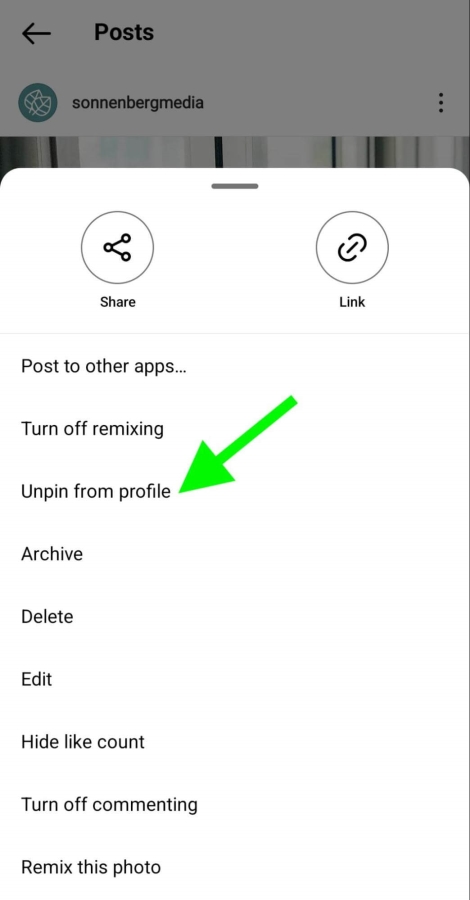
That’s how you can utilize the new Instagram Grid Pinning feature on your profile to highlight your top posts or important content for visitors. The concept of pinning content is not a new one, as it is a commonly used feature on other platforms such as Twitter and TikTok.
TikTok has its own version of pinned posts, and Twitter also allows users to pin tweets. However, the introduction of grid pinning on Instagram brought about significant changes in how we utilize the platform.
Advantages of Grid Pinning
With grid pinning, users have the ability to showcase specific posts from their feed. These could include branded partnerships, product releases, popular Reels, or introductory posts that provide more information about who you are and what you do.
Depending on your objectives, you can highlight posts that drive traffic back to the link in your bio or generate high levels of engagement such as comments, saves, and shares.
To put it simply, grid pinning allows you to emphasize your best content and let it shine amidst your overall profile. Now, with a simple tap, social media users have the capability to pin posts on Instagram. As this feature becomes available to users, the business community will undoubtedly make the most of it.
Grid Pinning use cases
If you are planning to promote something, highlight a top-selling product, or have a significant event to showcase, you can make use of Grid Pinning. From showcasing portfolios to sharing creative visuals, the introduction of grid pinning has opened up a world of possibilities.
With a simple tap, social media users now have the option to pin posts on Instagram. As users embrace this capability, it is without a doubt that the business community will leverage it to their advantage.
The Instagram Grid Pinning feature presents businesses with a valuable opportunity to showcase their posts in a new way. So, how can your brand effectively utilize this feature to garner attention for key content? Collaborate with your team to determine the number of posts to pin and how frequently to rotate them. Here are a few important considerations to keep in mind:
- Ensure that the pinned content aligns with your brand’s overall marketing plan. For instance, if you’re promoting a limited-time offer, pinning a related post can greatly enhance its visibility.
- Avoid leaving the same pinned posts indefinitely. Keep in mind that profile visitors see pinned posts first, and a lack of change can make your grid appear stagnant.
- Regularly review and update the pinned posts, perhaps on a bi-weekly basis. Even if you don’t have time-sensitive content to promote, consider rotating evergreen posts to maintain freshness.
- Check the analytics of the pinned posts and experiment with pinning different numbers of posts to determine what works best for your brand. By regularly assessing the results and optimizing your approach accordingly, you can maximize the benefits derived from this feature.
If your business is running a time-limited promotion, or event, or offering a specific product or service, it’s essential to ensure that new and existing customers can easily find your current offers. One effective way to achieve this is by pinning these limited-time specials to your Instagram grid.
If you’re introducing a new product or service to your range, chances are you’ll create multiple Instagram posts or reels to generate awareness and promote your latest offering. By selecting one (or up to three) of these posts to pin, you can enhance the visibility of your product launch and guarantee that current and potential customers will notice your exciting news. By pinning these specific posts, the brand effectively highlights its latest offerings while encouraging further engagement and exploration.
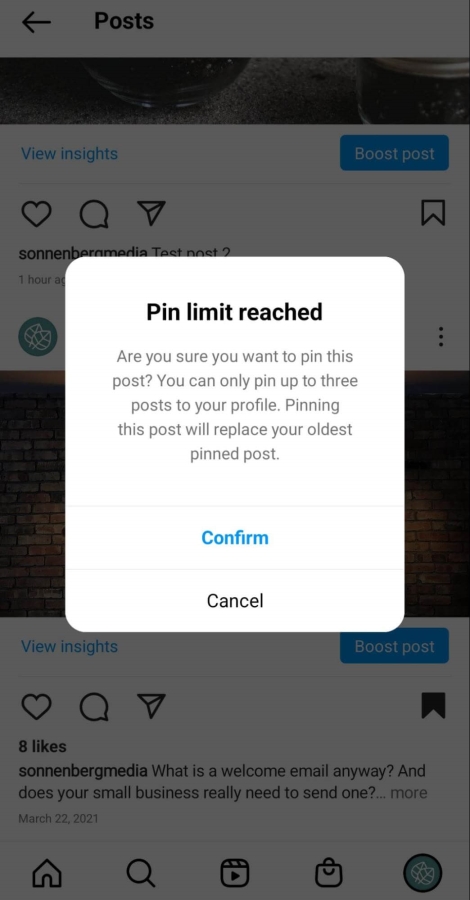
Wrapping up
Why solely focus on brand-new products and services? Instagram’s Grid Pinning feature offers a fantastic opportunity to boost awareness of your existing offerings as well. This feature can be effectively utilized by sharing reels and videos that provide simple tutorials or demonstrate how to use a specific service. Such content can add significant value and contribute to increasing awareness among your audience.
Is your brand running a content series on platforms like YouTube, TikTok, or Spotify? Pinned posts on Instagram are a perfect way to promote and cross-promote your content on these channels. To achieve optimal results, it’s crucial to ensure that the pinned post includes all the necessary information, such as where to access the content and compelling reasons why your followers should give it a look.
Is your business involved in promoting different sets of products or services based on different seasons? Whether you’re announcing a seasonal sale or introducing a new product aligned with a specific season, utilizing pinned seasonal posts remains a strategic approach to generate awareness and drive conversions.
Has one of your reels become a viral sensation or has one of your Instagram posts gained significant attention? By pinning your most popular content at the top of your Instagram feed, you have the opportunity to showcase the achievements and potential of your brand.
