Presently, upon launching the Instagram app to create a Stories video, you have the option to simultaneously utilize both the front and back cameras of your phone. This allows you to record a video from two different perspectives!
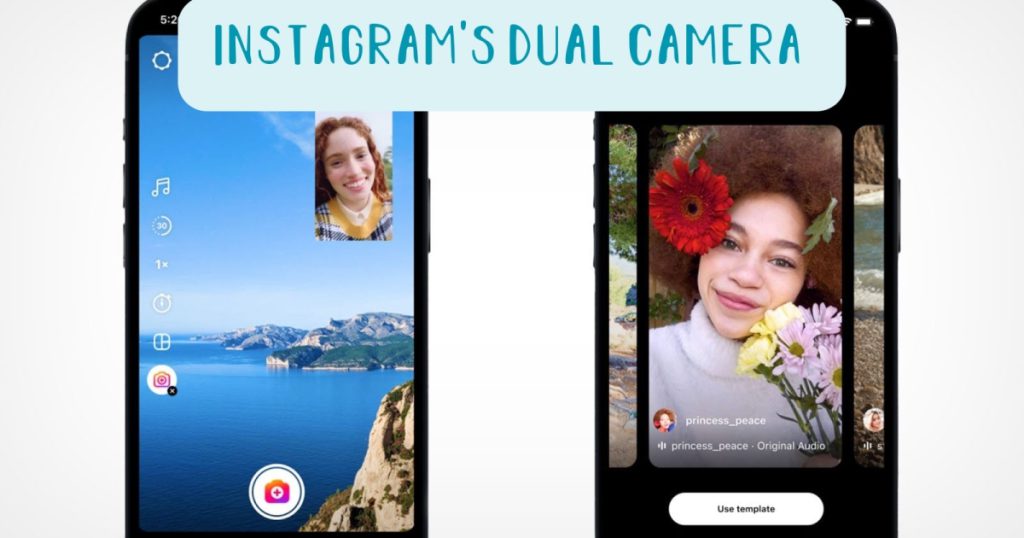
The latest addition, the Dual Camera functionality, enables users to capture content using their rear-facing camera while simultaneously recording their reactions to the event using the front-facing camera. The main video will predominantly occupy the screen, while a smaller window within it will display the content recorded through the front camera, showcasing the user’s reaction to the primary video.
How to use Dual Camera on Instagram
By experimenting with Instagram’s Dual Camera feature, you have the ability to capture captivating moments using the back-facing camera while simultaneously recording your immediate reaction to them through the front-facing camera. These two recordings will be displayed together on the screen simultaneously.
Follow the instructions below to understand how to utilize Instagram’s Dual Camera feature for creating a video with multiple perspectives:
- Launch the Instagram app and tap the “plus” icon situated in the top-right corner of the screen.
- Choose whether you intend to have a story or a reel with the dual camera function.
- For a dual camera Story, select the story option, then tap the camera option, and click the “Dual Camera” option after tapping the arrow; for a dual camera Reel, click the Reel option, then tap the down arrow to reveal more options, and locate the “Dual Camera” option.
- At this point, you’ll observe a small rectangle displaying your front camera preview. You can tap and drag the front camera image to position it anywhere on the screen.
- Once you’re content with the setup, tap the record icon to commence recording the video using both the front and rear cameras in the Dual feature on Instagram.
- After completing the recording, you can proceed to edit your video, apply filters, and add effects before posting it.
